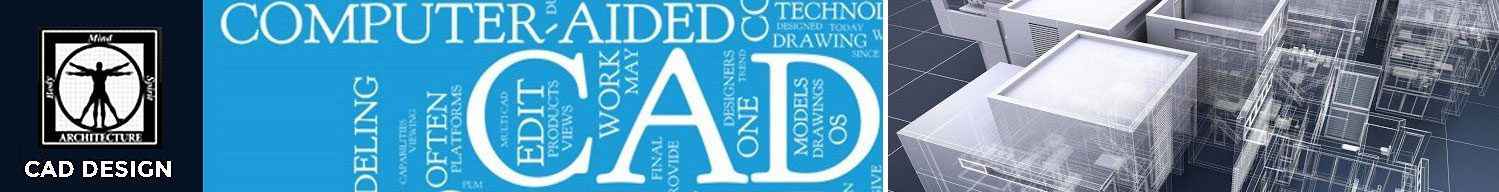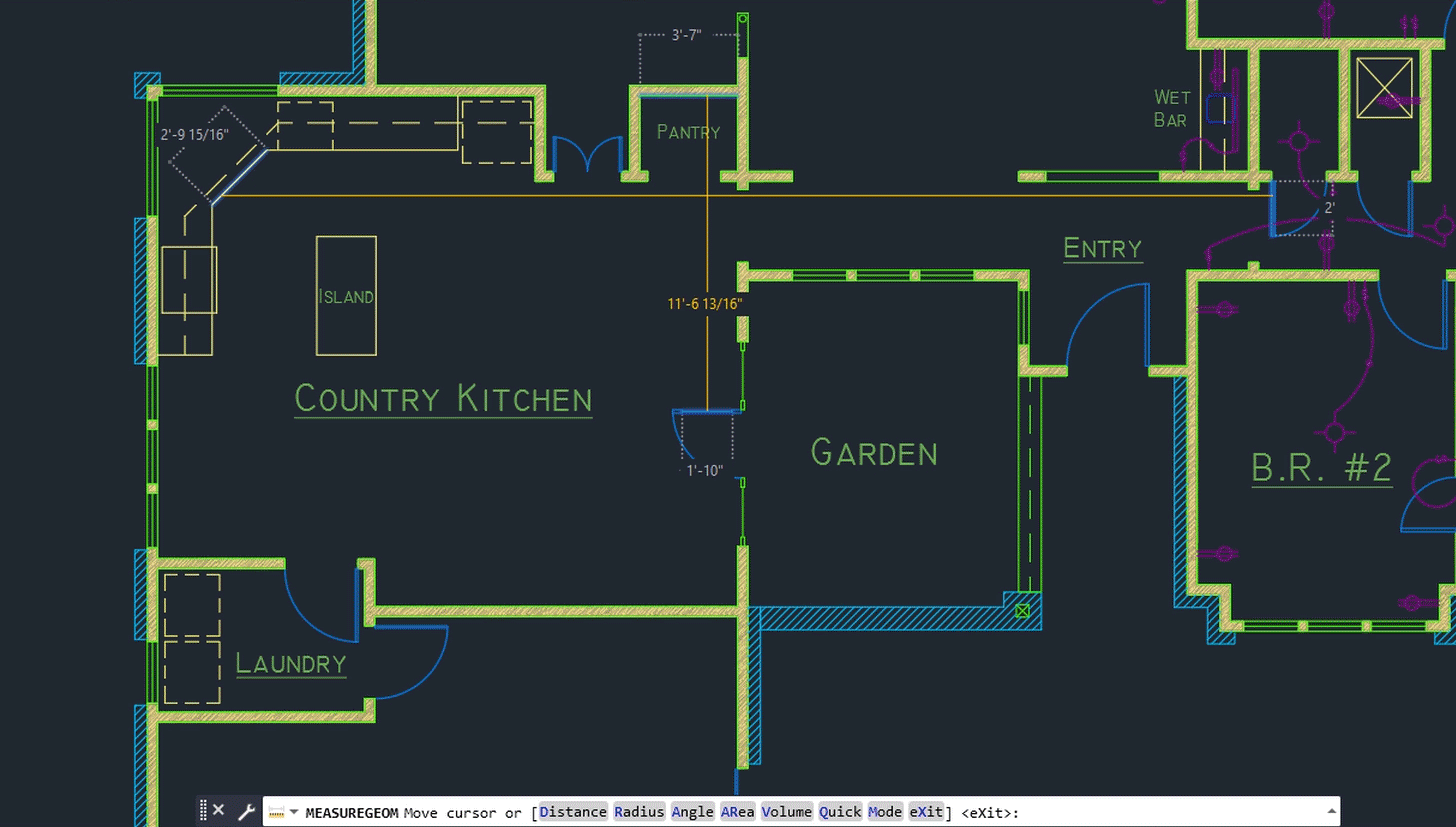
As usual, Autodesk released their new software in quarter 1. AutoCAD first. I remember people are used to be enthusiastic to see what is new. But things have changed. AutoCAD hasn’t changed much in many years.
Including the toolsets in AutoCAD 2019 was a big move, but they are not new. The last version I remember has major improvements is AutoCAD 2008. If you work with 3D, you might say 2010.
AutoCAD 2020 is no different. So what’s new in AutoCAD 2020?
The Look
The Interface is updated, of course. We know that AutoCAD always has an “updated” look. It looks sharper and easier to look.
This version is claimed faster than before. Even the installation is faster. This improvement is important. I don’t expect Autodesk will change AutoCAD much, but they obviously need to improve the performance and reliability. Faster and less crash, everyone will be happy.
Measure Tool
You can use the live measure tool just by moving the cursor. AutoCAD will show the live measurement between the nearest geometry according to your cursor position.

https://blogs.autodesk.com/autocad/introducing-autocad-2020-autocad-lt-2020/
Block Tool Palette
I like the Tool Palette, but the Block Palette can be better. Autodesk changed many dialogs to Palettes. Many of them are pretty useful. I expected that by using Block Palette, we could change the scale, rotation on the fly when placing a block. But it works pretty much like the old dialog box. The difference is now you can access the block without closing the dialog box.
It looks more compact and easier to use, but it doesn’t offer any new functionality. Maybe in AutoCAD 2021, we can do more in the Block Palette?
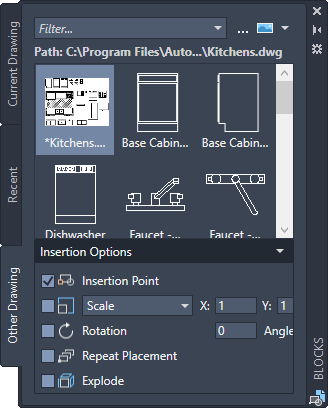
And of course, if you prefer to use the old dialog box, you can use CLASSICINSERT command.
Purge Command Improvement
The purge dialog box is updated. Autodesk changed the terminology from “View items you can purge” to “Purgeable items”, but they are exactly the same.
It offers the same functionality, but now you can see the preview pane on the right side.
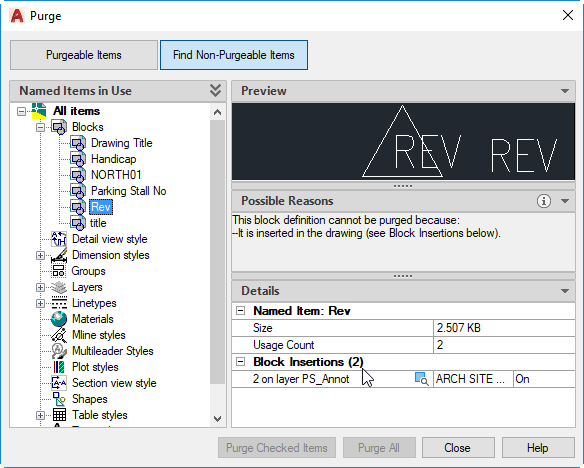
There is one thing that is pretty handy: It helps you to find the object and gives better description on non-purgeable items. It tells you how many items on the drawing, on which layer, and it even tells you in which block it is for a nested block.

DWG Compare
Autodesk introduced DWG compare on AutoCAD 2019. It was useful but there is one annoying thing about it: it compares the drawings on a temporary drawing tab. It means you can’t annotate the difference or give a markup.
In AutoCAD 2020, AutoCAD compare the drawing within the file. It allows you to draw a revision cloud or other annotations.
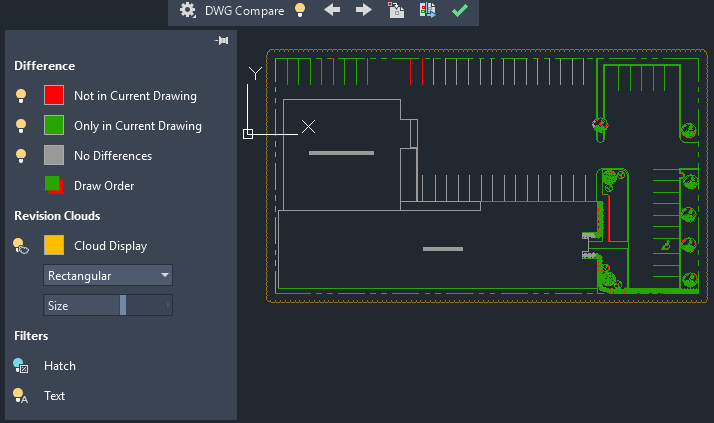
External Storage Providers
Autodesk claims that AutoCAD 2020 works well with other cloud storage providers. I was confused. Any program can work well with any cloud storage providers, and I have used Dropbox and OneDrive for years. So why this is new?
It turns out that this new feature is for AutoCAD web, not the desktop. Now you can use another popular storage provider to work with AutoCAD web.
It is definitely useful if you use AutoCAD web and save your files on those online storage.
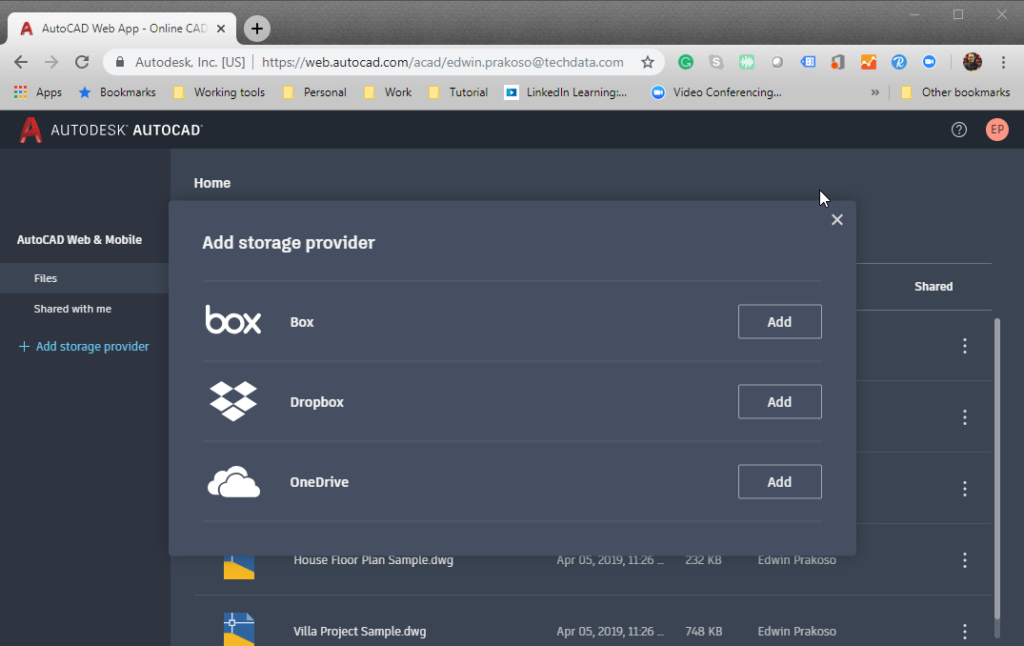
It Doesn’t Seem Much…
Honestly, it doesn’t look much. Revit 2020 has more new features than AutoCAD 2020. Maybe because AutoCAD is a mature product as a drafting tool. Maybe because of AutoCAD users consistently refuse to use new features and keep trying to make AutoCAD “normal” like the previous version. Not many users use Dynamic Block and Sheet Set, for example.
Maybe Autodesk focuses more on work under the hood, make it faster and more reliable.
Have you tried AutoCAD 2020? How do you like it?