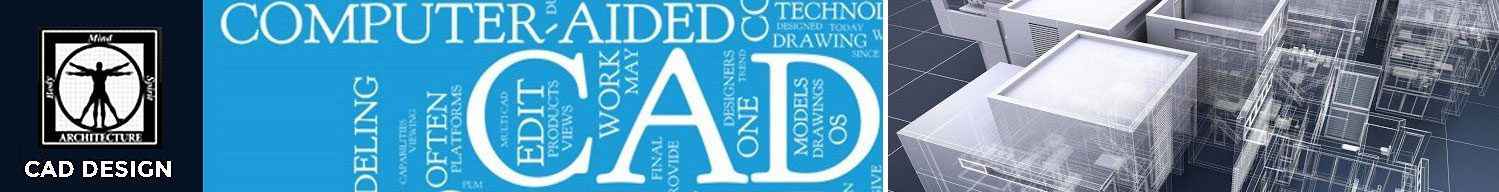As usual, Autodesk releases its product’s new versions this time of the year. AutoCAD 2023 is one of the early released products.
Autodesk recently changed the company logo, and as expected, their product’s logo will follow. From an origami-themed logo became a much simpler logo. I can’t help but reminds me of the era of 8-bit computers.

So what’s new in AutoCAD 2023?
Traces Enhancements
Traces is not a new feature. This feature was already introduced in AutoCAD 2022, but it got a few more functionalities in AutoCAD 2023.
Creating Trace in AutoCAD Desktop
In version 2022, AutoCAD can show traces from other users. However, we can only make traces on AutoCAD mobile or web, and you can’t create traces from the AutoCAD desktop.
In version 2023, now we can make a trace on the AutoCAD desktop. On the Trace Palette, you can create a trace using the button on the top left.
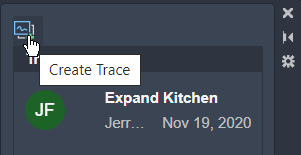
Collaborating on Traces
AutoCAD 2023 allows you to add markup in a trace that another team member created. It simplifies the traces. You can save markups in one trace.
We can choose to hide/show markups from other contributors in that trace on the Trace bar.
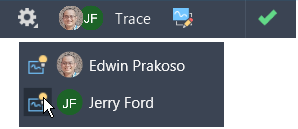
In the Trace Palette, we can see the contributors in that trace and who last modified it.
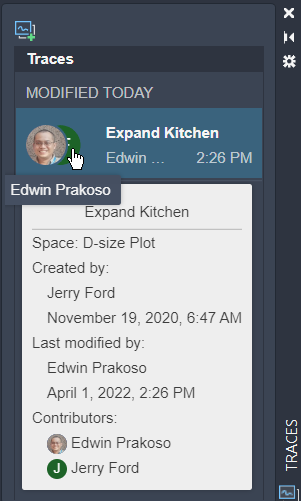
Count Enhancement
Count also introduced in AutoCAD 2022. In version 2023, this feature also get a few enhancements.
Specify area
In AutoCAD 2023, we can define the area to count the blocks. If you have different floor plans in one DWG file, you can specify only a particular area for blocks calculation.
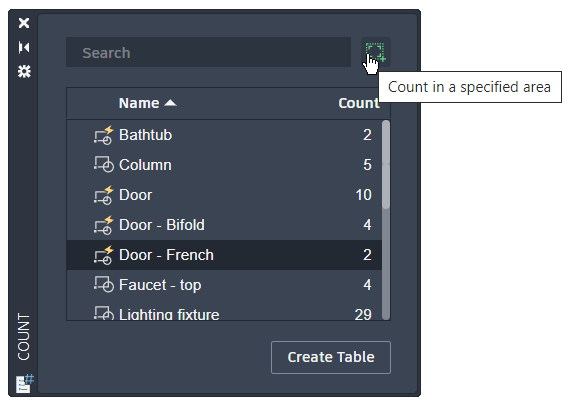
Select Counted
The count tool now allows you to select counted objects. I count all receptacle blocks with Duplex visibility in the example below and only on the first floor.
You can use Count to select blocks quickly. I guess we can put it on the list: 10+ Ways to Use AutoCAD Object Selection.
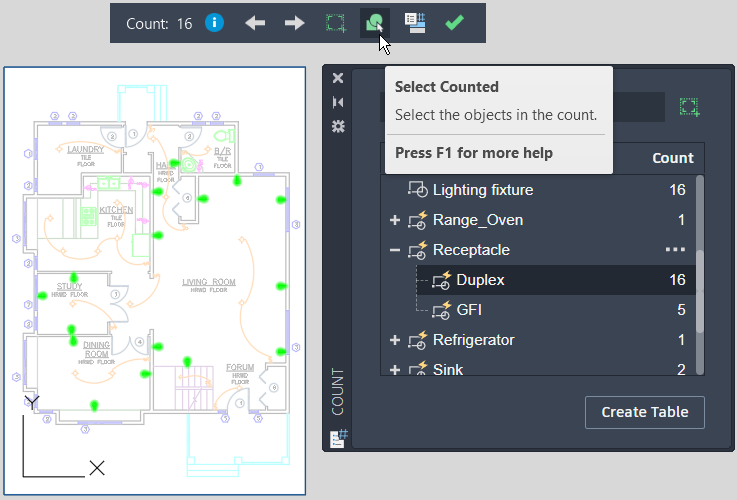
Markup Import
Trace can help team members to review drawings. However, not everyone uses AutoCAD to involve in a trace, and many of the reviewers do markup on a PDF or a printed drawing. Markup import allows you to import markup from other media into your AutoCAD drawing as a trace.
Importing Markup
You can find the Markup Import tool on AutoCAD ribbon> Collaborate tab> Traces panel.
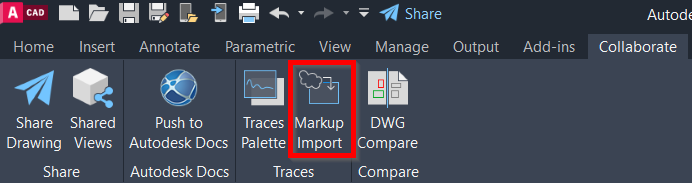
The first time you use the tool, you will see this dialog.
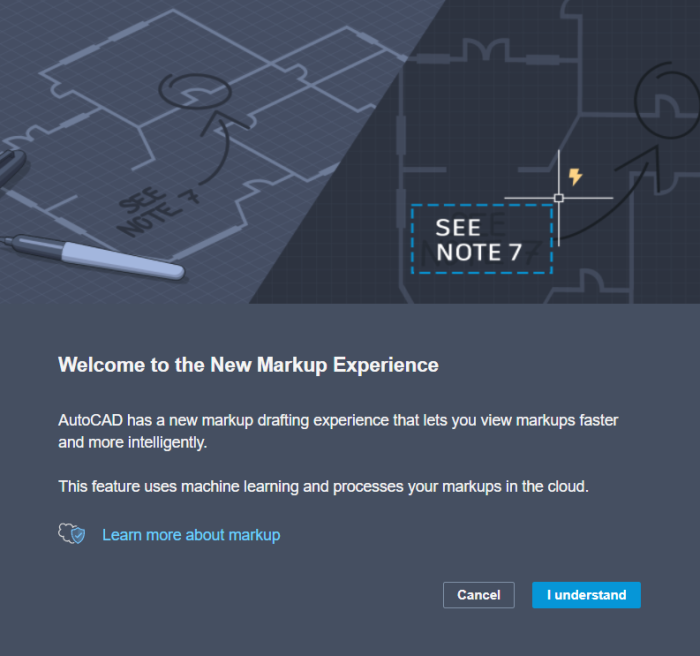
You can import PDF files, jpg, or png files to import as markup. You can scan or take a picture of the review sheet and import it into AutoCAD. I tried to import a captured image from a PDF. AutoCAD did an excellent job when placing it automatically. I don’t need to adjust it automatically.
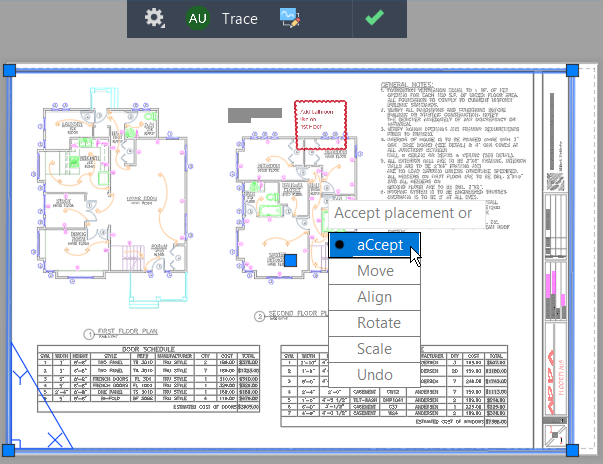
Adjust Transparency
It is interesting to see how AutoCAD can recognize the markup from the rest of the drawings. You can change the transparency so only the markup appears. The drawings in the image or PDF won’t interfere with your drawing in the DWG file.
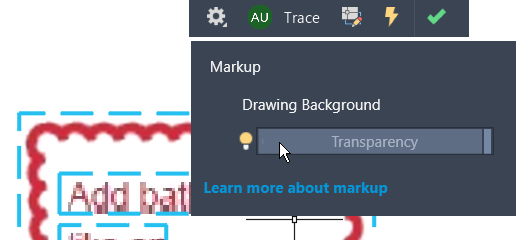
OCR Recognition
Markup has a character recognition feature from an image. If you want to import text from markup as Mleader or Mtext, you can click the text and select from the menu.
While this feature is helpful, unfortunately, you can only grab the text from one box at a time. When you have short text with many lines, it will be faster for you to type them. However, if you import the markup from PDF, the Markup Assist Text can work conveniently.
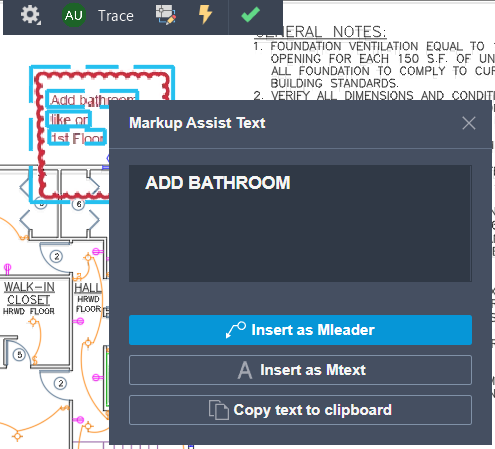
AutoLISP for AutoCAD Web
AutoLISP big fan must miss AutoLISP on AutoCAD Web. Now Autodesk adds LISP on AutoCAD web.
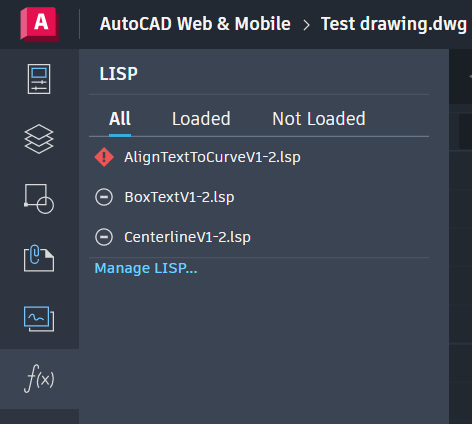
You can upload your AutoLISP script and load it to run on AutoCAD web. However, AutoCAD web doesn’t support all AutoLISP scripts. Often the scripts fail to load or do not work well when you use them.
You can only use simple AutoLISP scripts on the AutoCAD web now, but it might change in the future.
Which Feature is Your Favorite?
It’s been a while since AutoCAD got a significant new feature. In this release, it seems Autodesk focuses on team collaboration with Trace and Markup Import. And Autodesk keeps developing AutoCAD mobile and web.
It might be relevant because many AutoCAD users have needed to work from home in the last two years because of the pandemic.
But how about you? Are these features and enhancements useful for you?