One Quick Start lesson from the AutoCAD Architecture 2010 Tutorials. The 307 lesson, 23 hour instructional series is available online, on disk or in private elearning communities. In this lesson, Reid Addis converts lines to walls, adds doors and many other everyday processes.
Comments are closed.
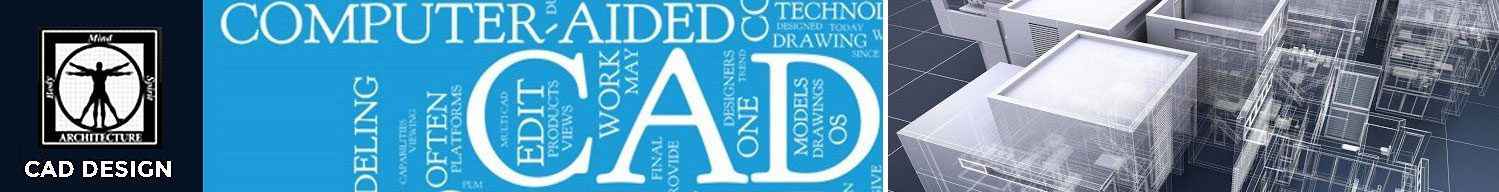
I Don’t know anything about the autocad please help me. thanks
@claudeIsbell Students can get it for free, using an educational licence (but the files will have a watermark on them).
could you plese tell me what is the different between acad architecture and revit architevture and shich is better??
wish i could download this but it takes ages and i don’t even know if the trial version even have the modes i need for the basic architecting ..
very helpful and i like the accent kind of fun. keep it up..
where is wall ? cant find anywhere
@claudeIsbell Basically true. Architecture does include all of AutoCAD but.. Most in the Architecture field are moving away from AutoCAD to Revit. Revit is also an Autodesk product. I’d verify the need before laying out the cash.
Question: Buying for a present, for someone who needs AutoCad. She’s studying Architecture, and someone told me this was basically, “Autocad Plus Architecture.” So by getting this for them, they wouldn’t be missing anything from “AutoCad.” Hope this makes sense. Want to know if I get Architecture, she won’t be missing anything from AutoCad. Any help is appreciated
Is this Microsoft Sam 2012 edition?
@teacherka1 the tool palette that ur sayin is difrent from the video. His tool palette is the TOOL PALETTTE-DESIGN. stil it didn’t work.
anyway. thanks for help
whats the difference of having that version to ours which is autocad architecture 2010?? i have no tool palette design here.
@hitterbrehm its because… you dont have autocad architecture,, only autocad
@palaechthon design tool only works in autocad architecture version..not autocad version
@abranam1305
CRTL 3
in Autocad you can create Ribbons and your can give the name you desire, if you cant see the Toolplates, write “tp” and press Enter in the Command propt. I am Somali Autocad Pirate. hhhhhhhhhhhhh.
de donde sacas la barra que esta a la izquierda?
i also have no tool pallette called “design” and have no idea how to bring it out in acad, since the help knows nothing of it.
concerning the tutorial, nobody who has ever used autocad for anything serious would scroll thrugh the ribbon menus all over the screen to select “move” or “stretch” command – all you do is hit “M” or “S”…
there is no TOOL PALETTE DESIGN in my AUTOCAD 2010…i think this video tutorial JUST SUCKS A LOT!!!!
my ACADA doesn’t have “build” in menu
thank you very much.
You have the standard autocad version.
muy bvueno
Hi there, really enjoyed the video, really easy to follow and understand.
Just 2 things however, on my CAD, (i have the same edition as you, 2010)
Im cant see the Tool Palette labelled “Design” with all the doors&walls in.
Nor am i able to see the ribbon tab thats named “Build”
Iv looked through all the help sections but cant find anywhere how to add these to my screen.
If your able to reply with a comment just saying how i do this, it would be greatly appreciated.
Thanks
where is the video before this that helps you make all the lines?
thx for the tut… it’s really helpfull…GBU