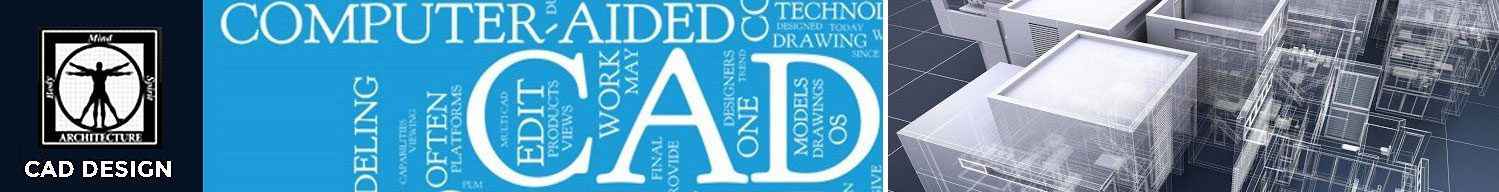Control AutoCAD Palette Auto-Hide Speed
AutoCAD Palettes have some benefits over dialog boxes. For example, you don’t have to close it after you use it. You can leave it open and hide it. However, it can be frustrating because the Palette often accidentally open when the pointer gets close to it.
The free app can help you to control the auto-hide speed of your Palettes. If you like using Palette, then you should try it!